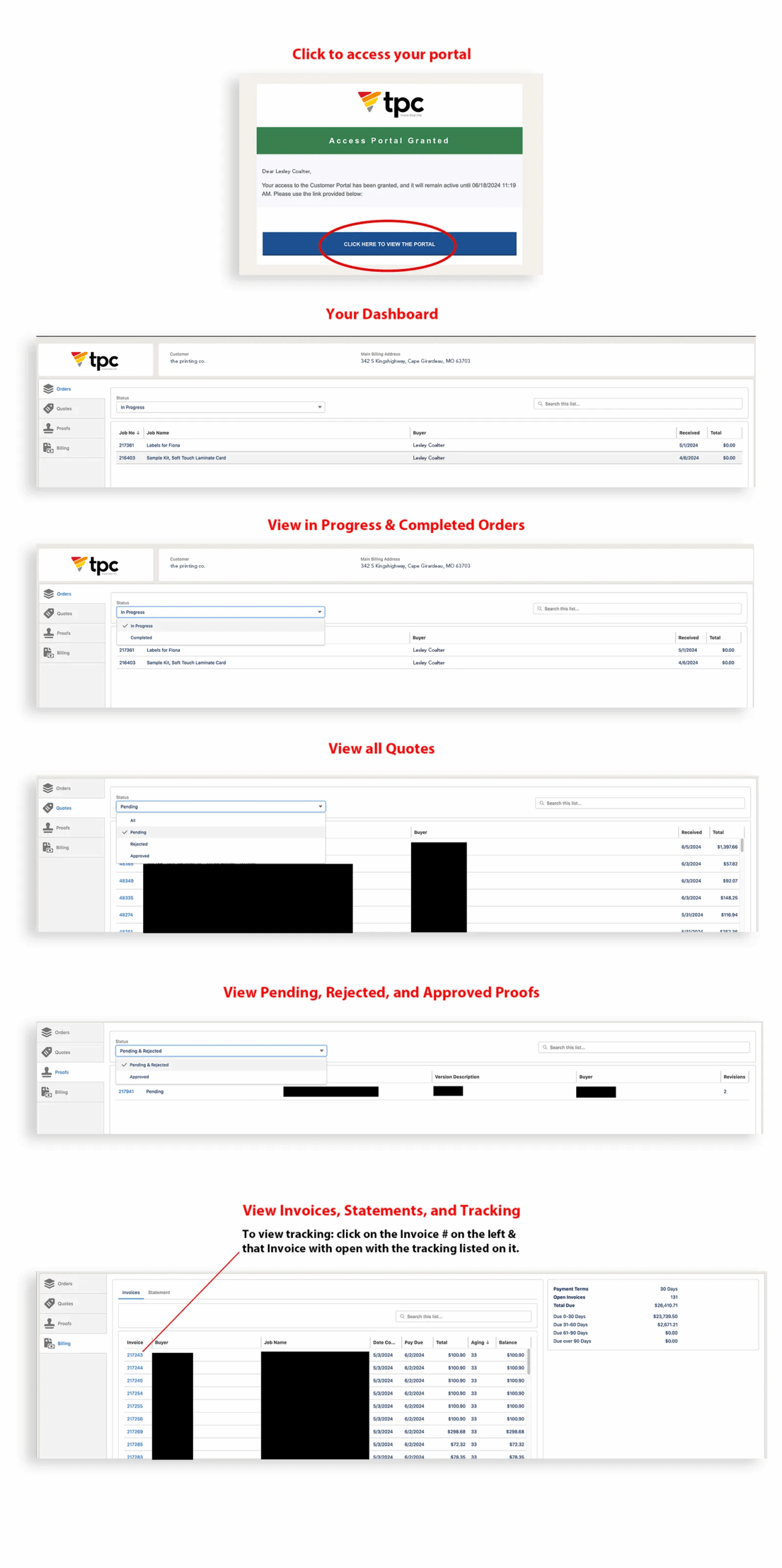How to use your Client Portal
You are going places and so is your vehicle! Vehicle wraps are like your brand’s traveling billboard, reaching potential customers wherever you go. They’re not just static ads – they move and flex with you, making a bold statement and elevating brand visibility along the way.
At tpc, we’re committed to making your experience as seamless as possible. Our client portal is designed to give you easy access to your project information, quotes, proofs, orders, and billing details. Here’s how to navigate it:
1. Accessing the Portal
You’ll receive an email from us containing a unique link to your client portal. This link provides secure access to your account and remains active for 90 days. After that, simply request a new link to continue.
2. Navigating Your Dashboard
Upon logging in, you’ll land on your dashboard—a central hub displaying your recent activity and any pending items that need your attention.
3. Managing Quotes
Click on the “Quotes” section to view all your pending and past quotes. Here, you can review details, approve, or request changes as needed.
4. Reviewing Proofs
In the “Proofs” area, you’ll find all your design proofs. You can approve them, suggest edits, and revisit any previously approved or rejected proofs for reference.
5. Viewing Orders
Head over to the “Orders” tab to see a list of your orders. Each order will display its current status—either “In Progress” or “Completed”—along with the date it was received.
6. Handling Billing
The “Billing” section allows you to view invoices, check payment statuses, and securely pay any outstanding balances—all in one place.
7. Signing Out
When you’re finished, simply close your browser window to ensure your information remains secure.
We’re Always Here to Help
The client portal is a convenient way to manage your quotes, proofs, orders, and invoices. But it’s entirely optional. If you prefer to call, email, or meet in person, your tpc team is always ready to assist—just like we always have.